Create WordPress Custom Post Meta
Create WordPress Custom Post Meta
Theres Light At The End Of Every Tunnel, Keep Moving

Create WordPress Custom Post Meta

In this example ‘my-theme-textdomain’ is the defined as textdomain for the Theme. Text Domain is used to make the Theme translatable. (Codex reference: load_theme_textdomain()). Define the Theme’s textdomain load_theme_textdomain( ‘my-theme-textdomain’, TEMPLATEPATH.’/languages’ ); Define translatable strings in the template. This is done using one of a few translation functions: __() (for returned strings), _e() (for echoed …

To get wordpress post content by post id use WordPress function get_post() with post id as parameter. [php] [/php]
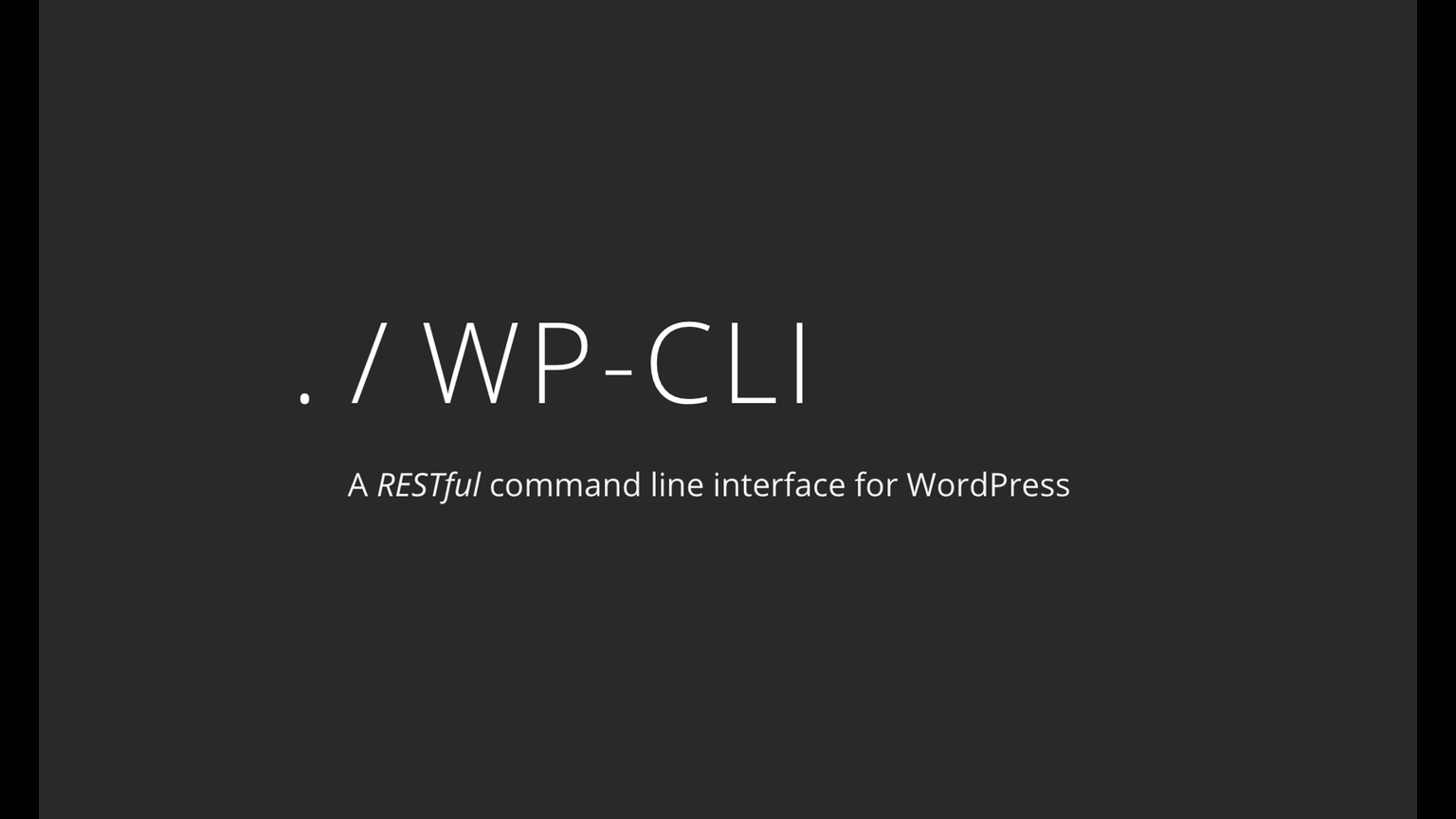
WP-CLI – A command line interface for WordPress is a set of command-line tools for managing WordPress installations. You can update plugins, configure multisite installs and much more, without using a web browser. Setting up path for mysql command (For MAC OS Terminal) export PATH=$PATH:/Applications/MAMP/bin/apache2/bin/mysql Configure wp-config.php file at core WordPress wp core config –dbname=woo –dbuser=root …

Use number_format() function to format number to decimal places. [php] [/php]

After adding .gitignore file use following commands [php] git rm -r –cached . git add . git commit -m “.gitignore is now working” [/php] Make sure to commit first your changes you want to keep. The –cached option will keep your files untouched on your disk though. Other more solution: git rm –cached `git ls-files …

Following SQL statement can be used for closing comments on all pages & posts. update wp_posts set comment_status=’closed’

Reset your git project to last working commit and pull updated code for that branch. Here master branch is used for example. git reset –hard origin/master git pull origin master

Creating Tabs with Bootstrap CSS [php] Tab One Tab Two This is Tab 1 This is Tab 2 [/php]

To update IP address for NOIP.ORG’s hostname use following command at terminal. curl “http://username:[email protected]/nic/update?hostname=mylocalhostname.noip.me&myip=10.0.1.173”